#datatable buttons
Explore tagged Tumblr posts
Text
"i see my reflection in your eyes" - aventurine



synopsis: aventurine loathes what he sees in the mirror. he avoids looking at his reflection, be it when looking down at champagne glasses, rain puddles or shop display windows. but how come you on the other hand look at him with such adoration? what makes him so special in your eyes, that the person that is reflected in your eyes looks nothing like aventurine but is none other than him. what do you see in him?
pairing: aventurine x reader (gn) |wordcount: 1.8k | content & warnings: established relationship, insecure!aventurine, aventurine cries a bit at the end, fluff, angst, hurt/comfort, use of kakavasha once, dual pov once but only short mainly aven centered, rushed ending (you can tell when i became lazy..), half assed-ly proofread; oneshot
tags: @azullumi "i see my reflection in your eyes" hits a lot. because azul is one of the ppl. whom i look up to and kinda aspire to be. + i feel so understood and never judged by him. thank you, sending u kisses and hugs to you azul <3
a/n: also inspired by "reflections" from the neighbourhood

“‘rine, come here! how do i look?”
aventurine readjusts his tie once again, the lush fabric is placed atop of his freshly ironed shirt, attached to the collar of the crisp button up shirt. the lavish bracelet, that shimmers like a delicate marble statue beneath the bedroom chandelier, is adorned with a dozen sapphires. his eyes dart over to your vanity which you’re sitting in front of, the mirror reflecting your face, mirroring your beautiful self.
he gets up from the queen size bed and makes his way over to your vanity, now standing behind you as he admires you through the mirror.
“so?” you look at him through the mirror, two pairs of eyes meeting each other. they find its way to each other just like how the sea longs for the shore and meet each other again and again.
“beautiful. beautiful as always.” he responds, he tears his eyes away from your gaze just like how the tide sweeps away. (he'll always find his way back to you.)
“yeah? sure that this isn't too much?” one of your fingers starts to fiddle with the strands of your hairs, as if you were trying to fix something.
(aventurine is under the belief that there’s nothing about you that should be fixed, you’re already perfect - you’ll always be perfect in his eyes.)
“mhm.” he hums.“ you look amazing, trust me. there’s nothing worth fixing.” upon hearing his words you withdraw your fingers from your head and place your hand onto the surface of the vanity again as you stare at the mirror and lock eyes with aventurine again, grinning while doing so.
the blond can only give you a sad smile in return. he’s unable to tear his eyes away from the mirror, there’s something eerie behind you - an ugly monster that is lurking behind you.
in comparison to you, he, the monster, looks like a hideous beast. he’s loathsome to look at, datatable even - a sore to the eyes, your seraphic eyes.
aventurine doesn't know what you see in him.
he’s an outcast that people ignore and resent, but still, you reach out your hand to him and give him a saccharine smile.
he's the last kid that gets chosen in a chair circle, however, you're the first one who invites him to join you.
he’s the fallen angel that was long abandoned by the heavens and the people, nevertheless you still pray to him.
aventurine tends to avoid looking at himself, be it when he’s walking past puddles, mirrors or shop display windows, aventurine doesn’t dare to look at them, out of fear to see himself. there are times when he has to look at himself - times when he’s forced to look at himself.
those mornings before work, right after he brushes his teeth and spits the remaining tooth paste into the sink and looks up to wash his face and stares at himself in the bathroom mirror - he loathes what he sees.
those times when the two of you take selfies together and he stares at his own reflection, so later on you’re able to hang the pictures up in your room - as long as it makes you happy.
those times when you ask for his opinion on your appearance and he stands in front of your vanity - just like now.
aventurine is convinced that he’s ugly. both on the in-and outside. there’s nothing good about him. he’s of no use other than being the ipc’s dog that is chained to their leash. he carries no value with him, he’s only worth a little - a mere thirty tanbas. he’s charming on the outside, but on the inside he’s nothing but hollow - an empty shell.
he often gets complimented by people, they say he has fair skin, a million dollar smile, a good body.
the fair skin they’re talking about is engraved with scars and burns. it’s tainted with scratches, tarnished in scrapes, stained with wounds that’ll never heal, no matter what.
his million dollar smile isn't his, the white teeth that beam every time he grins took him years of perfecting and polishing, until the yellow of his teeth faded away and was good enough to satisfy the people.
after all those years, his good body is still emaciated and malnourished, sometimes people would joke about him just being skin and bones and then brush it off by saying that it was a good thing that he was slim and toned.
the person in the mirror is called aventurine, that’s the name he received by the ipc. aventurine looks good - handsome even, better than kakavasha could ever or will ever be, after all kakavasha is a fragmentum that lies in the past, long forgotten.
“aventurine?”
“‘rine!”
“kakavasha!”
after what feels like an eternity aventurine reacts, he’s caught off guard - it’s been so long since he’s heard that name. he remembers telling you that he goes as aventurine now, kakavasha is a name that ties him back to the past, a time that only he remembers, after all everyone else who he had once known was gone. he recalls that you agreed when he asked you to address him by aventurine now, but hearing his given name spill from your mouth, is a sensation, a certain bliss aventurine didn't know he could experience.
“kakavasha, are you alright? you asked, your diligent voice brings him back to where he is - where he’s supposed to be. (with you.)
the way his name drips off your tongue is intoxicating, a tune chanted by a siren that lures him in, into the depths of the bottomless ocean.
(your eyes are like the wuthering waters, they’re full of yearning and longing. you wrap him tightly into the blankets of the ocean, even if he were to try to swim away, the tide would pull him back, sinking into unending abyss - you.)
“hm, yes of course.” he tilts his head to the side, grinning as he innocently tries to brush the worry in his and your voice off. “why'd you think otherwise?” he asks you as he stares into your eyes, two pairs of eyes locked with each other, like a pair of hands that intertwine and can’t seem to let go - just like a boy that can’t let go of his past and still hangs on.
“you know that i’m always here for you right?” you look at him with such devotion as if you’d worship the ground he walks on like a religion. caress his hands so lovingly, ignoring the fact that they’re soaked in blood. kiss the cheeks that are tainted with blemishes.
how?
the person that reflects in your eyes isn’t aventurine - it can’t be him. he doesn’t look like that, he’s not worthy looking at, he shouldn’t stand in the way of your cherubic gaze - he’s only a bother; an ugly sight to look at. your pupils dilate as they watch him with utmost love, he doesn’t deserve it. your eyes fill with love, like they would with tears, he fears that your love would spill if you were to watch him any longer. he fears that his eyes would well up and release tears, the longer he watches himself in your eyes.
how can you look at him with such adoration?

aventurine is a sight to behold.
he has always been - he’ll always be.
he’s the setting sun that welcomes the cold breeze of the night, the vibrant colors of the sunset are like his eyes - polychromatic, full of life. a blossoming flower that awakens as it gets shone upon by the sun, revealing its true beauty.
“your life only revolves around aventurine” would be a wrong thing to say - after all aventurine is your whole word.
you tuck one of his honey colored strands behind his ears, eyes glinting with playfulness as you stare at him. “you’re so beautiful.” a smile makes its way onto your face, earnest and sincere as you let out a small chuckle.
“so pretty.” you hum in amusement as you twirl another lock around your index finger.

his mouth opens but it closes again and he can only chuckle before replying.
you never fail to take his breath away, but he doesn’t mind, there was never much to say in the first place, after all you already know everything about him.
he lets out a strained laugh. “is that so? well i’m flattered, really.” he tries to give you a reassuring smile, it’s not like it’s hard for him to do so, but it seemed like you always knew what was going on in his head.
aventurine doesn’t know if he should fear or admire that trait of yours.
(to have a person know how you really feel means to become vulnerable around them, for them to see your weaknesses and mistakes, he doesnt want that, of course he wants to be seen, but that can only be done when you see his failures.)
again you see right through him, the palms of your hands immediately plant themselves on his cheeks. “aventurine, you know, i love you a lot. but i despise it when you lie to me.” your voice is stern but the words are full of care.
“it's okay if you're not sure what to say. I don't mind - i'd never mind. so i ask you to be honest with me.” you plead at him, why - why are you so irresistible. shy don’t you just give up on him, after all he's hard to love and even harder to understand.
“i don't think i can do that.” he mumbles quietly, his gaze swaying away from yours, out of fear that you’d look at him in disappointment. the doubt is clearly showing in his words but he tries to ignore it.
“see? that wasn't so hard was it?” at that he snaps his head back to your gaze, cheeks still kept in between your hands. you smile at him - why do you smile at him? “you just told me the truth, you told me that it’d be hard for you to tell me the truth.” you gently caress his cheek.
upon that aventurine can’t help but bury his head into the crook of your neck, slightly surprising you as you stumble a bit. due to him covering his face you can’t see what expression he wears but you feel wet patches form at the crook of your neck.
at that you can only run your fingers through his hair, massaging his scalps and drawing circles around the back of his head as you whisper into his ear. “take it slow, we have all the time in the world.”
he feels himself trembling under you and his voice breaking a bit as he murmurs the words into the crook of your neck.
“thank you.”

okay @azullumi you're getting an additional paragraph cause yeah!! you're super cool and i took a liking to u very quickly, ure sososo fun to talk to and you def have sweetened up the past few weeks for me and also motivated to write a lot! your feedbacks, praises etc. always give me sm motivation which isnt often found on tumblr anymore nowdays so i'm really grateful that you're always here for me. i'm very very fond of you and the same goes for you, i'll always be here for you!! (ps: please take care of yourself more, you're a great student and friend but please be a bit more considerate to yourself and take more breaks and rest well!)

© VYNICITY 2024. stealing, copying, translating, reposting my works on other platforms or feeding them to ai is not permitted.
e/n: when i had the outline i thought this was abt to turn out so good, well guess who was wrong.. not really content but oh well... as always rbs and comments are vv appreciated!! (and will def be read)
#felis staple of books ⋆·˚ ༘ *#honkai star rail x reader#hsr x reader#honkai star rail fluff#hsr fluff#hsr aventurine#aventurine hsr#aventurine x reader#aventurine fluff#aventurine imagines#aventurine headcanons#aventurine angst#honkai star rail imagines#honkai star rail x gn reader#hsr imagines#hsr angst
641 notes
·
View notes
Text
Workshop - Typewriter text
As the theme of this project is based around narratives and character dialogue is a common way of progressing it, a demo around typewriter text was made.
Typewriter text refers to a way of displaying text by rapidly typing it out letter by letter. A popular example of this is the popular game Undertale
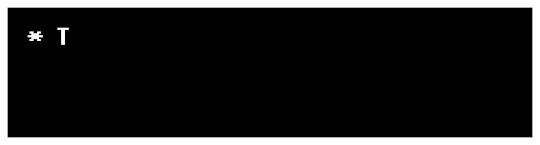
The original demo shows a way to create a typewriter effect by taking the text to be displayed AKA the whole source text and using the get substring node to display the text from the start to the end number, and increasing the end number by one every iteration, effectively showing more and more of the dialogue every frame.

This is the effect created:

Using this as a base, I modified it in a way that allows it to use a datatable of text in order to scroll through multiple lines of dialogue upon a button press, along with adding a sound effect to every letter excluding spaces. Here is an example using a sound effect from popular character Sans from undertale.
Additionally the text can be skipped using another button.
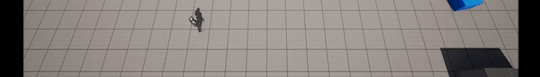
Instead of being in the text binding, this is done on tick instead so that the speed the text is displayed in can be altered.
When the end of text is reached the player can press a button (in this case Z) to forward the text to the next line. This is done by iterating a temporary integer by one and setting that as a variable for the datatable row names which are set to be numbers and the text assigned to that row is set as the source text and the end number is set to 0 so the typewriter effect can start from the beginning. If a new line of text is not found the dialogue box closes.
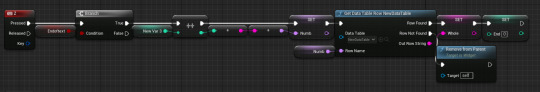
The display system is an altered system from the demo above.
First a check is made to see if the whole text has been displayed.

If the whole text has been displayed it simply sets the display text to the whole text and sets the boolean to continue the text to true, otherwise the end number is increased by one and if the text still isn't complete, it sets it as the display text, plays a sound effect and sets the boolean to continue the text to false.

Lastly there is also a skip button which simply sets the end number to the length of the source, effectively skipping the whole process.

There are probably more efficient ways to achieve this effect however this is one of the simplest and trying to make it simpler would be effectively pointless in terms of performance. Overall this is a very good way to achieve this effect and a fun way to display dialogue in general.
0 notes
Text
#techsolutionstuff#laravel#laravel 8#laravel7#laravel6#php#example#jquery#export button#datatable#yajra datatable#pdf button#excel#csv button
0 notes
Text
#websolutionstuff#laravel7#laravel8#laravel#laravel6#php#jquery#example#javascript#export#button#yajra datatable#datatable
0 notes
Text
anakin skywalker x gn!reader
redeemer: part 8
last one fuckers. the saga comes to an end
first | previous || next | last
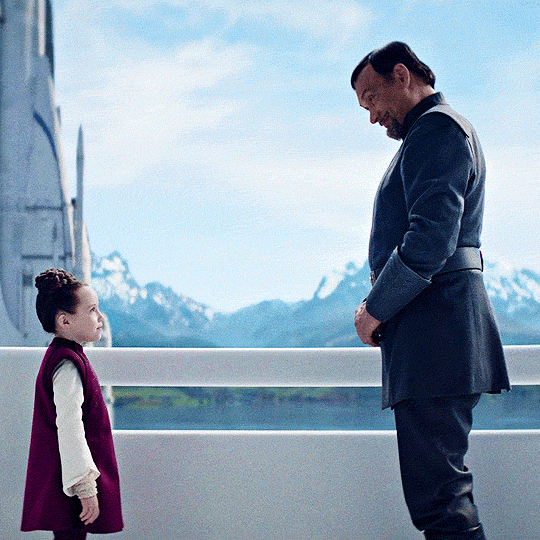
Anakin lands the ship in the outer ring, where it’s unlikely that the empire will happen upon him. There, you light the communicator that Obi-Wan gave you, and it’s left for three days softly beeping a beacon out to the Jedi who just might come to see if Anakin has changed. Your dreams touch, now: dreams of meadows and waterfalls, dreams of hot and dry, dreams of lava and stone, dreams of forests of light and life. He doesn’t flinch when you bring him meals. You don’t even know where his helmet is.
He sits bolt upright one evening when the two of you are stewing away the boredom in the cooler cargo hold of the ship. You look over at his expression, and watch as his breathing speeds up.
“Obi-Wan’s here,” he says, and you sit up in turn.
“What?”
“He’s on this planet. He’s coming, he’s-”
“Anakin-”
“Is he gonna kill me?” he asks with terror in his eyes, and you’re shot back to Mustafar, to the moment that Obi-Wan appeared behind Padme. He felt rage, then, when his master came to destroy him. The rage is gone.
“I won’t let him,” you answer, quickly putting your hand on his shoulder before you gather the Comm, still quietly beeping away on the datatable. Now, it beeps red, and so you press its center button. Only now do you see the face of Obi-Wan Kenobi.
“Master,” you greet him, and he nods.
“How do I find you?” he says, no pretense, no pleasantries.
“We’re on a VCX-100 in the southern hemisphere.”
He says nothing for a moment, most likely scanning the planet through both the force and the databases for your ship.
“The Redeemer?”
You had heard that, briefly, on Jabiim. Is that what Anakin named the ship?
“Yes.”
“We’ll be there shortly.”
He cut the transmission before you could say anything further.
You open the ramps when you hear a ship land nearby, and Anakin flinches back when he sees what awaits him. You think, at first, that it’s just the idea of facing Obi-Wan that throws him, but he’s looking at the ship instead.
“The Polestar?” he whispers, and you look back at the ship. It’s a yacht class ship, one with the symbol of Alderaan painted on its side.
“What is it?” you ask him quietly as you walk down the ramp, him a stride behind you.
“It’s the ship of the royal family of Alderaan. The Queen’s husband is a senator. He was one of Padme’s best allies.”
Ah. Another figure of his past.
Obi-Wan emerges from the ship, and behind him, likely the senator Anakin spoke of. The senator looks at Anakin with a measured expression, but Obi-Wan strides to Anakin with his left hand keeping his robes back and his saber revealed. The aggression makes you step into his path, and when his gaze fixes on you, you set your expression into one of determination.
“I won’t let you hurt him,” you say, and Obi-Wan doesn’t answer.
“(Y/N),” Anakin says, and you look to him over your shoulder. “It’s okay.” There’s peace in his voice, but more, there’s calm in your bond. He trusts that his master is going to make the right choice- and he accepts whatever choice that may be. You want to keep him alive, and yourself fear that Obi-Wan may kill him, but that’s not your decision to make.
You step aside.
Obi-Wan passes you and, as he approaches, Anakin falls to his knees before his former master, casting his eyes to the ground.
“Get out your saber,” Obi-Wan says, his voice short. “Vader’s blade.” Anakin does as asked, holding the hilt between them.
“Purifying a kyber tainted by the dark side is only possible by someone with a strong connection to the light,” Obi-Wan tells him, and Anakin feels again like a padawan learner. “Someone who is choosing what path they will be committed to. Purify your blade, Anakin. If you can’t, you haven’t changed.”
In the twilight evening, the glowing red of the crystal casts shadows on Anakin’s face as the pieces of his saber float apart. He sets each of them down gently and evenly until only the crystal remains suspended by the force. He closes his eyes, focusing only on his task, not the three figures standing before him. You take a step closer, fascinated by the way that the crystal begins to vibrate softly, an audible hum floating through the air. Obi-Wan glances at you as it does.
You look back at the crystal just in time to see it explode in blinding white light, thin shards of crystal flying outward. You stop those too close to you with the force, and Obi-Wan does the same for both himself and the senator. You relinquish your hold on them, though, once they lose their momentum, releasing them back into Anakin’s control. They’ve lost their glow, but you can follow in the dim light as he brings them back together, slowly assembling them into the shape they’d had only moments before.
He reaches out, gripping the kyber in his fist, closing his fingers around it. He doesn’t open his eyes, but closes them tighter, focusing with his whole body. You can almost see him in the force- his solar flares turning into a supernova.
Between his fingers begins to trickle light. When he opens his eyes and turns over his palm, the kyber is brilliant and white.
“Anakin,” you breathe out, covering your mouth with your hands. You hear the senator laugh, and when you glance to the side, Obi-Wan smiles. It’s small, but it’s there.
“Well done,” Obi-Wan says, lifting his hand to help Anakin reassemble the saber. When he does, he steps forward and offers his hand to his former padawan, helping Anakin to his feet.
“You have a long road ahead of you, my friend,” says the senator. “You betrayed the Republic.”
“I understand, Bail,” Anakin says, lowering his head again.
“But your path forward allows opportunities to fix things. There’s a rebellion brewing, Anakin, and we could use your help.”
“Anything to fix my mistakes,” Anakin says, and Bail nods. He shakes Anakin’s hand.
You rush forward, hugging him tightly, and he takes your momentum by swinging you in a half circle. It feels like the most natural thing in the world.
“I’m so proud of you,” you say, and he smiles, pressing his forehead to yours.
“Anakin, I want you to meet someone,” says Bail again, and you let go of him to turn again toward Bail, and Obi-Wan, back at the ramp of the ship. A little girl walks out with her hand in Obi-Wan’s, and you recognize her- Leia Organa.
“This is my adopted daughter, Princess Leia Organa of Alderaan.”
Leia. Lioness. Flower.
She stops beside her father, and gives him a smile. He returns one before looking back to Anakin.
“Daughter of Padme Nabierre.”
Anakin looks down at her, his expression swimming with a sorrow-filled joy, but calmed, for the sake of a young girl who might not understand. She extends her hand toward him, and he shakes it gently, feeling her hand in his palm with the reverence of a man meeting an angel.
“Hi,” she says, and he smiles at her, lower lip only slightly wobbling, lowering down on one knee to look her in the eye.
“Hello,” he says, letting go of her hand. “I’m Anakin Skywalker.” He glances up at Bail. “I knew your birth mother.”
Leia lights up in front of him.
“You did?”
“I did,” he says. “She was a friend of your father. A senator.”
“Was she pretty?” Leia asks, and you can’t help the tears that threaten to close your throat.
“Beautiful,” Anakin answers, breathless, eyes watery and a weak laugh in his voice. “You look just like her.”
Leia says nothing for a moment, looking at Anakin.
“You seem sad,” she says, her gaze unblinking. “Do you miss her?”
“Every day,” he says, but shakes his head. “It’s okay.”
Leia steps forward with the gait only a child can have, short and bouncy and fast, and hugs him around the waist. His body curls around her as he hugs back, protecting her like a Loth-wolf. He uncurls as she pulls away.
“Can you come see me? Tell me about her?”
Anakin smiles with a half shake of his head.
“Your father could tell you more than I could.”
Leia makes a face.
“He only talks about the Senate. I bet she was more fun when she was with you.”
“I assure you, Leia,” Bail interjects with a hearty laugh, “when you understand more about the Senate, you’ll understand that she was very fun on the Senate floor.”
She sticks her tongue out at her father, and Anakin laughs.
“It was good to meet you, Leia Organa,” he says as she steps back toward Bail, leaving his side, leaving him a man alone, kneeling in the dirt.
“You too,” she says, her smile bright and brilliant, and she takes her father’s hand as they walk back onto their ship.
***
first | previous || next | last
#anakin#anakin skywalker#anakin x reader#anakin skywalker x reader#darth vader#darth vader x reader#vader x reader#suitless vader#star wars
69 notes
·
View notes
Text
Complete Flutter and Dart Roadmap 2020
Mohammad Ali Shuvo
Oct 30, 2020·4 min read
DART ROADMAP
Basics
Arrays, Maps
Classes
Play On Dart Compiler
String Interpolation
VARIABLES
var
dynamic
int
String
double
bool
runes
symbols
FINAL AND CONST
differences
const value and const variable
NUMBERS
hex
exponent
parse methods
num methods
math library
STRINGS
methods
interpolation
multi-line string
raw string
LISTS
List (Fixed and Growable)
methods
MAPS
Map (Fixed and Growable)
methods
SETS
Set ((Fixed and Growable)
methods
FUNCTIONS
Function as a variabl
optional and required parameters
fat arrow
named parameters
@required keyword
positional parameters
default parameter values
Function as first-class objects
Anonymous functions
lexical scopes
Lexical closures
OPERATORS
unary postfix expr++ expr — () [] . ?.
unary prefix -expr !expr ~expr ++expr — expr await expr
multiplicative * / % ~/
additive + -
shift << >> >>>
bitwise AND &
bitwise XOR ^
bitwise OR |
relational and type test >= > <= < as is is!
equality == !=
logical AND &&
logical OR ||
if null ??
conditional expr1 ? expr2 : expr3
cascade ..
assignment = *= /= += -= &= ^= etc.
CONTROL FLOW STATEMENTS
if and else
for loops
while and do-while
break and continue
switch and case
assert
EXCEPTIONS (ALL ARE UNCHECKED)
Throw
Catch
on
rethrow
finally
CLASSES
Class members
Constructors
Getting object type
instance variables
getters and setters
Named constructors
Initializer lists
Constant constructors
Redirecting constructors
Factory constructors
instance methods
abstract methods
abstract classes
Inheritance
Overriding
Overriding operators
noSuchMethod()
Extension methods
Enums
Mixins (on keyword in mixins)
Static keyword, static variables and methods
GENERICS
Restricting the parameterized type
Using generic methods
LIBRARIES AND VISIBILITY
import
as
show
hide
deferred
ASYNCHRONY SUPPORT
Futures
await
async
Streams
Stream methods
OTHER TOPICS
Generators
Callable classes
Isolates
Typedefs
Metadata
Custom annotation
Comments, Single-line comments, Multi-line comments, Documentation comments
OTHER KEYWORDS FUNCTIONS
covariant
export
external
part
sync
yield
FLUTTER ROADMAP
Flutter Installation (First App)
Flutter Installation
Basic Structure
Android Directory Structure
iOS Directory Structure
BASICS
MaterialApp
Scaffold
AppBar
Container
Icon
Image
PlaceHolder
RaisedButton
Text
RichText
STATELESS AND STATEFULWIDGETS
Differences
When To Use?
How To Use?
Add Some Functionality
INPUT
Form
Form Field
Text Field
TextEditing Controller
Focus Node
LAYOUTS
Align
Aspect Ratio
Baseline
Center
Constrained Box
Container
Expanded
Fitted Box
FractionallySizedBox
Intrinsic Height
Intrinsic Width
Limited Box
Overflow Box
Padding
Sized Box
SizedOverflowBox
Transform
Column
Flow
Grid View
Indexed Stack
Layout Builder
List Body
List View
Row
Stack
Table
Wrap
Safe Area
MATERIAL COMPONENTS
App bar
Bottom Navigation Bar
Drawer
Material App
Scaffold
SliverAppBar
TabBar
TabBarView
WidgetsApp
NAVIGATOR
pop
Routes
Bottom Navigation
Drawer
Create Multipage App
popUntil
canPop
push
pushNamed
popAndPushNamed
replace
pushAndRemoveUntil
NavigatorObserver
MaterialRouteBuilder
BUTTONS
ButtonBar
DropdownButton
FlatButton
FloatingActionButton
IconButton
OutlineButton
PopupMenuButton
RaisedButton
INPUT AND SELECTIONS
Checkbox
Date & Time Pickers
Radio
Slider
Switch
DIALOGS, ALERTS, AND PANELS
AlertDialog
BottomSheet
ExpansionPanel
SimpleDialog
SnackBar
INFORMATION DISPLAYS
Card
Chip
CircularProgressIndicator
DataTable
LinearProgressIndicator
Tooltip
LAYOUT
Divider
ListTile
Stepper
SCROLLING
CustomScrollView
NestedScrollView
NotificationListener
PageView
RefreshIndicator
ScrollConfiguration
Scrollable
Scrollbar
SingleChildScrollView
Theory …
Flutter -Inside View
Dart
Skia Engine
Performance
Comparison
App Built In Flutter
OTHER USEFUL WIDGETS
MediaQuery
LayoutBuilder
OrientationBuilder
FutureBuilder
StreamBuilder
DraggableScrollableSheet
Learn How to Use Third Party Plugins
CUPERTINO (IOS-STYLE) WIDGETS
CupertinoActionSheet
CupertinoActivityIndicator
CupertinoAlertDialog
CupertinoButton
CupertinoContextMenu
CupertinoDatePicker
CupertinoDialog
CupertinoDialogAction
CupertinoNavigationBar
CupertinoPageScaffold
CupertinoPicker
CupertinoPageTransition
CupertinoScrollbar
CupertinoSegmentedControl
CupertinoSlider
CupertinoSlidingSegmentedControl
CupertinoSwitch
CupertinoTabBar
CupertinoTabScaffold
CupertinoTabView
CupertinoTextField
CupertinoTimerPicker
ANIMATIONS
Ticker
Animation
AnimationController
Tween animation
Physics-based animation
AnimatedWidget
AnimatedBuilder
AnimatedContainer
AnimatedOpacity
AnimatedSize
FadeTransition
Hero
RotationTransition
ScaleTransition
SizeTransition
SlideTransition
NETWORKING
http, dio libraries
json parsing
Local Persistent Storage
SQFLITE
Shared Preferences
Hive
JSON
JSON- PARSING
INTERNATIONALI ZING FLUTTER APPS
Locale
AppLocalization
json files
STATE MANAGEMENT
setState
InheritedWidget
ScopedModel
Provider
Redux
BLOC
OTHER IMPORTANT TOPICS
Widget Tree, Element Tree and Render Tree
App Lifecycle
Dynamic Theming
Flare
Overlay widget
Visibility Widget
Spacer Widget
Universal error
Search Layout
CustomPainter
WidgetsBindingObserver
RouteObserver
SystemChrome
Internet connectivity
Http Interceptor
Google Map
Firebase Auth
Cloud FireStore DB
Real time DB
File/Image Upload
Firebase database
Firestore
Semantic versioning
Finding size and position of widget using RenderObject
Building release APK
Publishing APK on Play Store
RxDart
USEFUL TOOLS
Dev Tools
Observatory
Git and GitHub
Basics
Add ,Commit
Push
Pull
Github,Gitlab And Bitbucket
Learn How to Become UI Pro
Recreate Apps
Animations
Dribble -App Ui
Make Custom Widgets
Native Components
Native Share
Permissions
Local Storage
Bluetooth
WIFI
IR Sensor
API -REST/GRAPH
Consume API
Basics of Web Dev
Server
TESTING AND DEBUGGING
Debugging
Unit Testing
UI (Widget) Testing
Integration Testing
WRITING CUSTOM PLATFORM-SPECIFIC CODE
Platform Channel
Conclusion: There are some courses out there but I believe self-learning is the best. However, you can take help whenever you feel like it. Continue Your Journey By making Apps and also You can clone the existing apps for learning the concept more clearly like Ecommerce , Instagram , Expense Manager , Messenger ,bla bla …….
Most important thing to remember that don’t depend on others too much , when you face any problem just google it and a large flutter community is always with you.
Best of luck for your Flutter journey
Get Ready and Go………..
1 note
·
View note
Text
how to use datatable
how to use datatable
How to use datatable tutorial Part 1
How to use Datatable: About Datatable
DataTables is a plug-in for the jQuery Javascript library. It is a highly flexible tool, based upon the foundations of progressive enhancement, and will add advanced interaction controls to any HTML table.
Pagination, instant search and multi-column ordering
View On WordPress
#best datatable#bitfumes#bootstrap datatable#Data Table Using jQuery and Bootstrap#datatable#datatable api#datatable buttons#datatable codeigniter#datatable column#datatable excel#datatable export#datatable paging#datatable pdf#datatable plugins#datatable print#datatable search#datatable server#datatable tricks#datatable tutorial#datatable.net#datatables help#how to install datatable#how to use datatable#jquery datatable#learn jquery datatable
0 notes
Text
UIPath Advanced RPA Developer Certification Questions with Answers

Check Exam Format at https://www.scrumprinciples.com/uipath-advanced-rpa-developer-certification/ 1). How many types of actions can be performed in the Variables panel in UiPath? Ans : – a). Changing Variable types b). Adding new Variables c). Setting default values for variables 2). What is the possible technique to get the content of a PDF document is available in UiPath? Ans. First to opening the PDF and using Screen scraping to get its data. Second to the Read PDF Text activity and providing the PDF file’s path. 3). Which activity is used to represent a decision inside a Sequence? Ans:- The If activity 4). How can you exit from a For Each activity in UiPath? Ans: – Break activity 5). During the running of workflow, how can you see the steps the workflow is executing? Ans : – a).Using Debug and inspecting the Output panel b). Using Debug with Highlight Activities option 6). How can execution be paused before a particular activity in UiPath? Ans: – a).First to use a MessageBox activity b).Second to use a breakpoint in Debug mode 7). In Order to Save Attachments activity, it can save all the attachments of an email to: Ans : – a). A relative path b). An absolute Path 8). What is the Visual Basic property within the MailMessage class will you use to get the Date of an email? Ans : – a).Headers(“Date”) 9). Which is the best optimize navigation method to be used in a form within Citrix? Ans:- By sending keyboard commands/hotkeys 10). What happens if Find Image doesn’t actually find the desired image in UiPath? Ans: – An Exception is Throw. 11). Which recording profile is used to generate full selectors in UiPath? Ans: – Basic recording 12). Which activities can be used to mostly interact with the user? Ans : – a). Input Dialog b) Message Box 13). In Which situation we have to use the Flowchart workflow in UiPath? Ans : – a).When modelling a process that has loops to previous states b). When having a process with many decision blocks 14). In case if the PDF activities are not listed in your activities panel, how can you get them? Ans:- You have to install pdf activities using Manage Packages features. 15). What should you use to click on a hidden IE browser? Ans:- a). SimulateClick 16). Why Timeout MS property is used in UiPath? Ans : – a). To define the amount of time during which the target of an activity must be found. 17). Why Queues are used in UiPath? Ans: – Distribute transnational load among multiple robots 18). Is it possible to click a button with Click Image Activity if the target is not visible on the screen in UiPath? Ans:- No, you could click a button which is not visible only using selectors 19). What is the way to send an image inside a MailMessage? Ans:- a).You can add the path to the attachment directly in the send activity. b). You can specify the relative path of the image in the Attachments property. 20). If you need to sort a table from a .xlsx file, which feature is used? Ans: – An excel Sort Table Activity. 1). Which recording wizard is used to automate UI interactions in an application that does not offer support for selectors in UiPath. Ans: – Citrix Recording 2). Which of the following phrases are true regarding Project Organization? Ans: – Saves time for all team members, Is a constant concern of the robot developer 3). how do you define to create a layout of business logic in complex process automation? Ans: – Flowchart 4). Which activity is used to chain together multiple workflows in single automation in UiPath? Ans: – Invoke workflow File Activity 5). How can you manage passwords for an automation project in UiPath? Ans: – With Windows Credential Manager 6). Which activity is used to Get Outlook Mail Messages activity? Ans: – MailFolder 7). Which activities allow you to iterate through an array of strings in UiPath? Ans: – a). while b). For Each c). Do While 8). Can you insert a Flowchart activity in a Sequence in UiPath? Ans: – Yes 9). What is the use of The Orchestrator? Ans: – a)Remotely control robots b). Send Start commands to multiple robots c). Schedule robots to perform specific processes 10). How to check the UI Element is exist on the screen or not, which activity is used for this? Ans : – Element Exists 11). Where can you see the variables’ values when we execute the workflow in UiPath? Ans: – In the Locals Pane 12). What can you use to make sure that the execution continues even if an activity fails in UiPath? Ans : – Try/Catch Activity 13). Which activity is used If you want to wait until a UI Element becomes available on the screen in UiPath? Ans:- Find Element 14). What happens if you use the Excel Read Range activity to read a .xlsx file that is already opened in UiPath? Ans: – This will read the document successfully. 15). What is the way to optimize accuracy when scraping with OCR a region that contains only digits? Ans: – Use Google OCR with “Numbers Only” 16). Which property is used to make sure that the workflow continues even if an activity fails in UiPath? Ans :- ContinueOnError Property 17). Which property defines the amount of time in which the UI target of an activity must be found? Ans: – The TimeoutMS property 18). Why Attach Window used in UiPath? Ans: – Identifying the window you are working with. 19). What is the way to enable the (Clipping) Region selection mode when Screen Scraping in UiPath? Ans: – By Pressing F3 20). Which activity can be used to modify the value of an existing cell in a DataTable in UiPath? Ans:- Assign Activity How does the Anchor Base activity work? It searches for an UiElement at a fixed anchor position.It searches for an UiElement using a relative coordinate position.It searches for an UiElement by using another UiElement as anchor. What direction can the arguments of a workflow have? In arguments.Out argumentsIn/Out arguments. At the end of the execution of Workflow1, which retrieves some items from a database, is the database connection closed automatically? Yes, the connection is closed after 30 seconds.The connection has to be closed using a Disconnect activity.Only the database admin can decide this aspect. Where can we see the logs generated by running robots? In the Output panel.In the local Logs folder.In the Orchestrator logs. Why is renaming activities considered to be one of the best practices? In case of an exception, to be able to find its source activityTo be able to understand the process logic without expanding each sequence or invoked workflow.To easily understand the high-level business logic from a workflow. What type of Output variable do all Get Mail activities return? (POP3, IMAP, Outlook, Exchange) MailMessageListList Is it possible to retrieve the color of a specific Excel cell? Yes, by using Get Cell ColorNo. The color cannot be retrieved from a workbook.Only with an OCR Engine. Can you store a Selector in a variable? NoYes, in a UiElement variable.Yes, in a String variable. What can be used to debug a workflow? BreakpointsHighlighting activities.The Slow Step option. How can a robot start an application in Citrix? By using a command line.By double clicking on a Desktop icon.By using an Open Application activity.By defining a shortcut key for the application and then triggering the app with a Send Hotkey activity. What is Orchestrator used for? Running Windows processes on the local machine.Remotely controlling any number of robots and performing workflow management.Designing workflows to be run by robots in a supervised mode.Designing workflows to be run by robots in an unsupervised mode. What happens when a new version of a package is published? The processes using the package are automatically updated to the latest versionThe processes have to be updated in order for the robots to run the latest version of the packageThe old version of the package is overwritten What types of assets can be stored in Orchestrator? Array, Datatable, Bool, StringBool, String, Integer, CredentialInteger, Password, GenericValue, String Where can you trigger an unattended robot from? Select all the options that apply. The UiPath Robot icon in the system trayUiPath StudioRemotely, from Orchestrator How can a process be executed on three different robots? By deploying the process in the environment of the robots, which run it automaticallyBy creating a job and selecting all three robotsIt is not possible to allocate a process to three different robotsBy scheduling the process and adjusting the settings in the Execution Target tab accordingly The best way of managing variable values within a workflow, so that they can be shared on different robots and environments is: Using Json config files.Using excel config filesUsing assets defined in Orchestrator. What robots can be selected when you start a job from Orchestrator? Any robot provisioned in Orchestrator.Any robot you have access to according to your role permissions.Any robot in the same environment as the process to be executed. What is the best way of restricting the access of a person to a limited number of pages in Orchestrator? That option does not exist. Everyone is able to see everythingBy changing the rights of the Administrator to the desired state.By creating a different account and role for that person. When creating a new role, restrictions can be applied. “Add Assets” in Orchestrator has the following option: Value Per RobotValue Per EnvironmentValue Per ProcessSingle Value
What robot state is displayed on the Robots page while a job is being executed?
BusyRunnningPending Where should credentials be stored? Select all the options that apply. In Windows Credential Store.In Orchestrator, as assets.Directly inside the workflows, as variables. Which one of the statements below regarding the GetAppCredentials workflow included in UiPath Robotic Enterprise Framework is true? It first requests the credential from user.It first tries to fetch a credential from the Windows Credential Manager.It first tries to fetch a credential from Orchestrator. If a large item collection is processed using For Each, which activity enables you to efficiently exit the loop after a specific moment? No activity can be used. Instead, you have to create a Boolean variable based on which the For Each loop is brokenThe “Break” activity is the most suitable in For EachA While loop should be used instead of For Each Which of the following statements are true? Select all the options that apply. You cannot use a recorder in a Citrix environmentThe recorder is used to create a skeleton for the UI automationThe Desktop recorder generates partial selectors In UiPath Robotic Enterprise Framework, what are the transitions of the Init state? In the case of Success, the transition is to the Get Transaction Data state.In the case of System Error, the transition is to the Init state.In the case of Success, the transition is to the Process Transaction state.In the case of System Error, the transition is to the End Process state. Which statement about the UiPath Robotic Enterprise Framework template is false? The framework is meant to be a template that helps the user design processes.The framework can be used only if you get the input data from the UiPath server queues.The framework has a robust exception handling scheme and event logging. Which of the following are considered best practices? Select all the options that apply. Keeping environment settings hard coded inside workflows.Breaking the process into smaller workflows.Reusing workflows across different projects. In the UiPath Robotic Enterprise Framework template, if a System Error is encountered in the Init state of the Main workflow, which state is executed next? Get Transaction DataInitEnd Process In the UiPath Robotic Enterprise Framework template, in the Get Transaction Data state of the Main workflow, what happens before the next transaction item is retrieved? We check if the previous transaction has been completedWe check if a kill signal was sent from OrchestratorWe check if a stop signal was sent from Orchestrator When should an Attended Robot be used? Select the option that applies. When the processing of some input data relies on human decision.When a workflow needs to be modified and corrected.When the process might be interrupted by exceptions and errors. What happens in the Init state of the Main workflow, in the UiPath Robotic Enterprise Framework template? The robot reads the configuration file and initializes all the required applications.The transaction items are extracted from the Queue.The robot checks if the previous transaction is complete and then starts the next one. How should exceptions be handled? Select all the options that apply. By using Try Catch activities inside the workflow for unexpected application exceptions.By validating data using conditional blocks for business exceptions.UiPath handles exceptions by default. In which workflow in the UiPath Robotic Enterprise Framework template is the retry mechanism implemented? The SetTransactionStatus workflowThe Main workflowThe GetTransactionData workflow In the UiPath Robotic Enterprise Framework template, in the Main workflow, the State Machine includes the following states: Init stateGet transaction data stateProcess Transaction StateSet Transaction StateEnd Process State Which of the following are considered best practices? Removing unreferenced variables.Deleting disabled code.Leaving target applications opened. In a Try Catch activity, how many times is the Finally section executed if no error occurs in the Try section? OnceThe Finally section is executed only when the Catch section is executed.Zero In UiPath Robotic Enterprise Framework, the value of MaxRetryNumber in the Config.xlsx file should be set to a number greater than 0 to enable the retry mechanism in the following cases: Get data from spreadsheets, databases, email, web API.Do not work with UiPath Orchestrator queues.Get data from UiPath Orchestrator queues with Auto Retry disabled. The return value of the Get Transaction Item activity is of the following type: ObjectStringQueueItemList Which is the best way to navigate to a specific page in a web browser? Use the Navigate To activity inside an Attach Browser containerUse the Type Into activity inside an Attach Browser containerUse a Type Into activity with a full selector How should a UiPath developer handle frequent changes in the project files? By creating daily backups of the filesBy using a source control solution, such as SVN, TFS, etc.Old versions of the project files are not relevant What layout should be used for UI navigation and data processing? FlowchartSequenceState Machine In the UiPath Robotic Enterprise Framework template, if a System Error is encountered in the Process Transaction state of the Main workflow, which state is executed next? Get Transaction DataInitEnd Process How can you pass data between workflows? By using arguments.By using variables.By using a pipe. In the UiPath Robotic Enterprise Framework template, what happens if the processing of a transaction item fails with an Application Exception or a System Error? The process executes the End Process state.All used applications are closed and then re-initialized.The execution of the transaction item is retried if the MaxRetryNumber config value is greater than 0. Which of the following are required to have efficient execution of automation projects? Proper exception handlingRecovery abilitiesEffective logging mechanisms Read the full article
1 note
·
View note
Text
Ejemplo de DataTables con Server Side - Más Rápido y Eficiente
Ejemplo de DataTables con Server Side - Más Rápido y Eficiente aparece primero en nuestro https://jonathanmelgoza.com/blog/ejemplo-de-datatables-con-server-side-mas-rapido-y-eficiente/
Hoy veremos un ejemplo básico de DataTables con Server Side que nos hará mostrar grandes cantidades de datos directo desde base de datos de forma eficiente y veloz. Seguramente en más de un proyecto web habrás tenido la necesidad de mostrar datos en una tabla, podremos hacerlo con una tabla normal hecha por nosotros que posiblemente lucirá bastante fea y nos tomará bastante tiempo crearla o mediante DataTables.
Para comenzar dejame decirte que si sigues utilizando tablas sencillas para tus proyectos debes de actualizarte con urgencia.
Existen muchas opciones para crear tablas mucho más presentables y con funcionalidades de otro nivel de forma más rápida.
Hoy hablaremos de una de ellas, DataTables. Así como la forma en que podemos utilizarla para mostrar datos directamente de la base de datos de nuestro proyecto.
Además, mediante esta forma que te mostraré (Server Side) el tiempo de carga de la información es de locos! Con esta forma podremos mostrar cantidades de datos impresionantes en realmente poco tiempo que si lo hacemos de forma convencional.
Hace tiempo hablamos sobre que aprender si quieres ser un desarrollador web, pues ahora te digo que si ya eres un desarrollador web y no utilizas DataTables te estas perdiendo de mucho!
¿Estas listo para pasar tus tablas al siguiente nivel? Veamos el siguiente ejemplo de DataTables con Server Side.
¿Qué es DataTables?
DataTables es una librería gratuita basada en JQuery ( y a su vez en Javscript ) para enaltecer las tablas HTML.
Agrega caracteristicas fantasticas como paginación, búsqueda instantanea, ordenamiento por columnas, responsiva para moviles, fácil de traducir a cualquier idioma, muchas extensiones (por si hiciera falta), gran comunidad e información en Internet y muchas cosas más!
Realmente si no estas utilizando DataTables en tus proyectos te estas perdiendo de mucho..
Preparando la librería
Inicialización
Para comenzar necesitamos agregar DatTables a nuestro proyecto.
Te recomiendo ir al sitio web de datatables para más información sobre cómo comenzar o puedes agregar los siguientes archivos via CDN:
Agregamos los archivos CSS / JS básicos:
<link rel="stylesheet" type="text/css" href="https://cdn.datatables.net/1.10.19/css/jquery.dataTables.css"> <script type="text/javascript" charset="utf8" src="https://cdn.datatables.net/1.10.19/js/jquery.dataTables.js"></script>
Creamos una estructura básica de HTML:
<table id="table_id" class="display"> <thead> <tr> <th>Column 1</th> <th>Column 2</th> </tr> </thead> <tbody> <tr> <td>Row 1 Data 1</td> <td>Row 1 Data 2</td> </tr> <tr> <td>Row 2 Data 1</td> <td>Row 2 Data 2</td> </tr> </tbody> </table>
Y la inicializamos en JS:
$(document).ready( function () $('#table_id').DataTable(); );
Sobra resaltar que necesitamos la librería jQuery para hacer funcionar este ejemplo. Llámala antes de la librería de DataTables.
Nuestro ejemplo
Ahora bien, para nuestro ejemplo yo utilizó varios archivos y extensiones más para maximar nuestra tabla: responsive, uikit, buttons (bastante genial para agregar botones de exportar la información en Excel, CSV y PDF), etc.
En resumen mis CSS lucen así (tengo los archivos en local):
<!-- DataTables --> <link href="assets/css/jquery.dataTables.min.css" rel="stylesheet" /> <link href="assets/css/responsive.dataTables.min.css" rel="stylesheet" /> <link href="assets/css/uikit.min.css" rel="stylesheet" /> <link href="assets/css/dataTables.uikit.min.css" rel="stylesheet" /> <link href="assets/css/buttons.dataTables.min.css" rel="stylesheet" /> <!-- DataTables -->
Y mis JS lucen así:
<!-- DataTables --> <script src="assets/js/jquery.dataTables.min.js" type="text/javascript"></script> <script src="assets/js/dataTables.responsive.min.js" type="text/javascript"></script> <script src="assets/js/dataTables.uikit.min.js" type="text/javascript"></script> <script src="assets/js/dataTables.buttons.min.js" type="text/javascript"></script> <script src="assets/js/buttons.flash.min.js" type="text/javascript"></script> <script src="assets/js/jszip.min.js" type="text/javascript"></script> <script src="assets/js/pdfmake.min.js" type="text/javascript"></script> <script src="assets/js/vfs_fonts.js" type="text/javascript"></script> <script src="assets/js/buttons.html5.min.js" type="text/javascript"></script> <script src="assets/js/buttons.print.min.js" type="text/javascript"></script> <!-- DataTables -->
Puedes obtener varias de estas extensiones en el sitio web de DataTables (Por ejemplo Buttons o Responsive).
Veamos ahora como luce nuestra tabla HTML de ejemplo.
Estructura de la tabla
Veamos como tenemos nuestra estructura HTML de nuestro ejemplo de DataTables con Server Side:
<table id="tabla_piezas" class="display nowrap tablaPersonalizada" style="width:100%"> <thead> <tr> <th>ID</th> <th>NUM DE PARTE</th> <th>DESCRIPCIÓN</th> <th>CLIENTE</th> <th>ARMADORA</th> <th>PROYECTO</th> <th>CATEGORIA</th> <th>INSTRUCTIVO</th> <th>INSTRUCTIVO 2</th> <th><i class="fa fa-bars"></i></th> </tr> </thead> </table>
Como puedes ver únicamente definimos la estructura pero no establecemos información.
Potenciando nuestra tabla
Ahora si, veamos como potenciaremos nuestra tabla con ayuda de DataTables con Server Side.
En nuestro código Javascript vamos a inicializar nuestra tabla mediante su ID:
tabla = $('#tabla_piezas').DataTable( "bProcessing": true, "sAjaxSource": "database/obtenerTablaConsultarPiezas.php", "aoColumns": [ mData: 'idpieza' , mData: 'numdeparte' , mData: 'descripcion' , mData: 'cliente' , mData: 'armadora' , mData: 'proyecto' , mData: 'categoria' , mData: 'instructivo' , mData: 'instructivo2' , mData: 'acciones' ], retrieve: true, dom: 'Blfrtip', "pageLength": 10, "order": [[ 1, "asc" ]], buttons: [ extend: 'excelHtml5', text: 'EXCEL' , extend: 'csvHtml5', text: 'CSV' , extend: 'pdfHtml5', text: 'PDF' ], "columnDefs": [ "visible": false, "searchable": true, ], "language": "sProcessing": "", "sLengthMenu": "Mostrar _MENU_ registros", "sZeroRecords": "No se encontraron resultados", "sEmptyTable": "Ningún dato disponible en esta tabla", "sInfo": "Mostrando registros del _START_ al _END_ de un total de _TOTAL_ registros", "sInfoEmpty": "Mostrando registros del 0 al 0 de un total de 0 registros", "sInfoFiltered": "(filtrado de un total de _MAX_ registros)", "sInfoPostFix": "", "sSearch": "Buscar:", "searchPlaceholder": "Escribe aquí para buscar..", "sUrl": "", "sInfoThousands": ",", "sLoadingRecords": "<img style='display: block;width:100px;margin:0 auto;' src='assets/img/loading.gif' />", "oPaginate": "sFirst": "Primero", "sLast": "Último", "sNext": "Siguiente", "sPrevious": "Anterior" , "oAria": "sSortAscending": ": Activar para ordenar la columna de manera ascendente", "sSortDescending": ": Activar para ordenar la columna de manera descendente" );
Aquí tenemos información de sobre para explicar, vamos por orden:
Antes que nada nos convertimos en nuestra tabla y la convertimos en DataTable.
bProcessing: Para mostrar un indicador de que nuestra información esta cargando.
sAjaxSource: Obtiene la información desde una fuente Ajax, en este caso un archivo PHP que se conecta a una base de datos.
aoColumns: Nos sirve para conectar nuestras columnas de base de datos a las columnas de nuestra tabla, lo entenderemos mejor cuando veamos nuestro archivo php source.
retrieve: Definimos que obtendremos una instancia de BD.
dom: Esto nos sirve para definir como acomodar los componentes de nuestra Tabla, botones, buscador, etc.
pageLength: La cantidad de registros que serán visibles en la pantalla.
order: Como se ordenará la información, por cual columna y si será en ascendente o descendente.
buttons: Propio de nuestra extensión Buttons para nuestros botones de exportación.
columnDefs: Configuraciones extras por columnas, si es buscable o visible alguna columna en especial.
language: Esta parte del código nos permite traducir los mensajes más importantes de nuestra tabla a Español, este código no puede faltar.
Ahora que tenemos inicializada nuestra tabla veamos nuestro código PHP que obtiene la información.
Obteniendo la información desde Base de Datos
Aquí nos entraremos en detalles de conexión ni nada por el estilo, veamos el código más importante.
$sql = "SELECT idpieza, numdeparte, descripcion, ... FROM piezas ORDER BY numdeparte ASC;"; $result = mysqli_query($conn, $sql); $c=0; while($fila=$result->fetch_assoc()) $data[$c]["idpieza"] = $fila["idpieza"]; $data[$c]["numdeparte"] = $fila["numdeparte"]; $data[$c]["descripcion"] = $fila["descripcion"]; ... ... $c++; $results = ["sEcho" => 1, "iTotalRecords" => count($data), "iTotalDisplayRecords" => count($data), "aaData" => $data ]; echo json_encode($results);
En resumen para nuestro ejemplo de DataTables con server side nos conectamos a nuestra Base de datos, ejecutamos un SELECT y vamos guardando en una matriz la información.
Observa como los indices se llaman igual que en nuestro código Javascript en aoColumns.
También al final lo metemos en un objeto con otra información en $results.
Por último lo regresamos ( o imprimimos con un echo ) para recibirlo en nuestra inicialización de tabla en JavaScript.
Ahora veamos como luce!
Como puedes ver todo esta en Español con nuestros textos personalizados, aparecen justo 10 registros por página, coloca botones para exportar la información en Excel, CSV y PDF, coloca un buscador instantáneo excelente y la velocidad de carga de la información es bestial!
Conclusión
Con este ejemplo de DataTables con Server Side queremos mostrar las increíbles características de la librería y sobre todo recalcando la característica de Server Side y cómo nos puede ayudar a obtener grandes cantidades de información de mejor forma que cómo normalmente lo haríamos sin esta librería o incluso con esta librería pero sin hacer uso de la característica.
Considero que cualquier programador web que se respete debe de optimizar tiempo y esfuerzo así como ofrecer a sus clientes las mejores soluciones en desarrollo como considero que es utilizar DataTables en los proyectos.
Si esta información sobre DataTables con Server Side te fue de utilidad no olvides compartirla en tus redes sociales o dejarnos un comentario en la sección de abajo para aclarar cualquier duda relacionada al tema de hoy.
Hasta luego!
1 note
·
View note
Text
Player - Use button/Gadgets
In the game there is a button which is used for a multitude of different things such as interacting with buildings, upgrading structures etc.
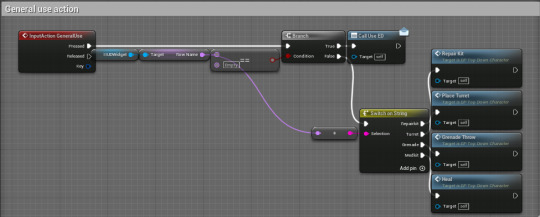
The general use action functions by being an event dispatcher which interacts with all objects within the map and only the object which is in range is selected which is determined in the object's blueprint.
The general use action is only triggered however, when the entry on the gadgets table is empty AKA when no gadget is selected.

Gadgets work by referencing a datatable, which stores the name of the gadget, its use cost and the picture it uses for the HUD, by a specific index which is increased every time the gadget swap button is pressed and loops back to 0 once the index is too high and then setting a variable to the name of the row of the selected gadget. Then, as shown in the first picture, the name of the datatable is used to determine which function is used, all of which require parts to use.
Repair kit

The repair kit is used to simply repair the current weapon the player is holding back to full durability if the weapon is at all damaged.
Turret

Unlike the other gadgets, the cost of the turret increases by 15 for every turret on the map currently, once used it spawns a new turret at first level, therefore increasing the price of the next turret spawn though the price goes down if a turret is destroyed.
Grenade toss
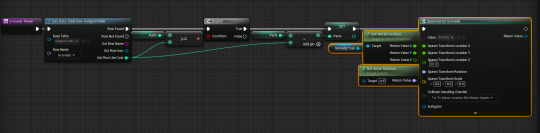
The grenade toss gadgets throws a short range grenade with an AOE high damage explosion which is very useful at clearing crowds.
Medkit

Lastly the medkit gadget heals the player for half of their HP while useful for the early stage of the game it begins to lose its value later in the game when enemies get increased damage.
The idea to use a datatable for the gadgets was the first idea and it ended up working, therefore this didn't go through any changes and overall I'm happy with how it turned out.
0 notes
Text
Price: [price_with_discount] (as of [price_update_date] - Details) [ad_1] Notice: 1: If you don't know how to set up the WIFI, you can search "LOOK CAM PRO" in YouTube, there have many videos about this App on YouTube. Notice 1: When you cannot find the WIFI or the camera can't connect with the WIFI. Please reset the camera. Q: How to reset the camera? A: Long press the reset key about 10-15 seconds, The camera will restore the factory setting. How to setup up the WIFI? 1: Download the "LOOK CAM PRO" App in " Google Play " or " App Store . 2: Insert the Micro SD card 3: Open the camera. 4: Turn Off Your Mobile Datat now Wait about 1-2 minutes. Open your phone WLAN, you will find the WIFI, Then connect this WIFI with your phone, no password required. 5: Open the "LOOK CAM PRO" App. The camera will display " Device Online " 6: Click the settings button, Wi-Fi setting, Select ID and enter your password. After Config successfully. It will display " Device offline " Wait 2-3 minutes, After the camera connect with the router successfully, it will display " Device Online " again. Well, Remote View setup success. Holder Camera Work 24 Hours With Power Ac 220 Volt Easy to Use and Setup Camera With Mobile App Look Cam Pro Holder Camera Support Upto 128GB SD Card (not included) Watch Live View From Anywhere Anytime [ad_2]
0 notes
Text
Dialogue
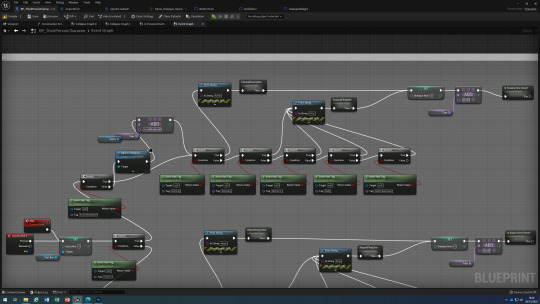
Above is how the right dialogue is displayed for different scenarios. When an input is given, the code checks which scenarios the player is in and then checks which emotion is currently assigned to that number (aka which emotion has been taken out of the situation). All of the collapsed nodes in the middle look the same (see below) except with a different row of the datable selected and different tags dictating the situation, same goes for the collapsed nodes on the far right.
Originally I was going to add the dialogue in using flip books because I didn’t know any actual way of doing it (and I used flip books to make speech bubbles in my last project). Turns out you can use spreadsheets converted into CSVs to put things like dialogue in in order to pull information from. If a spreadsheet is exported as a CSV file then it can be imported into unreal engine as a datatable and can be used to pull information from when paired with a struct telling it which variable type it is, in this case it is a string. Below is what the code looks like in the middle collapsed nodes shown above. The code checks to make sure that it hasn’t already run through the scenario with any of the options, and then checks to see if it is currently running the current scenario, if not then it is given a tag to say that it is so that no other versions of that scenario can start. A specific row of dialogue is pulled from the datable and then set as the whole text to be displayed, the number of the column going up in increments of one so that the next button press displays the next line of dialogue. When the retrieved dialogue runs up empty then the dialogue is done, and a tag is added to show that and prevent any further interaction.
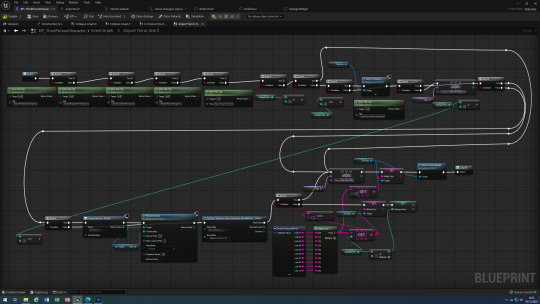
When the text appears in the dialogue box, it is animated to appear letter by letter (yet another thing I did in a previous project in am overly long winded way because I didn’t yet know the correct way to add it in, previously I did it in widget animations by changing the opacities of frame by frame images of the text box which is a great what to lose sanity). The whole text variable in the image above is pulled from a widget with the text box in in order to update it. This is a bind to a text box in the widget that constantly updates, an integer is created that is equal to zero that correlates to the end letter in the string. Every time the length of the string increases, the end number variable goes up by one until the whole string is displayed, the increasing string in question is set to a string variable called display text which is how the text looks like it is appearing letter by letter. It works in a similar way to an animated bar moving up or down.
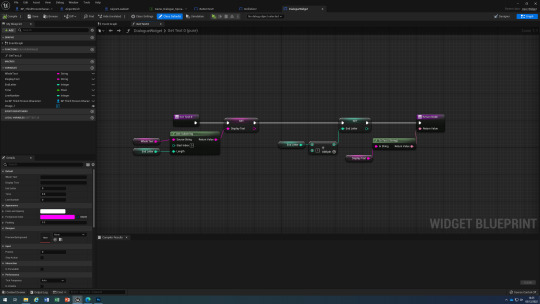
0 notes
Text
#techsolutionstuff#laravel#laravel 8#laravel7#laravel6#jquery#export#button#datatable#yajra datatable#pdf button#excel button#csv button#html5 button
0 notes
Text
Java download file from url

Java download file from url how to#
Java download file from url pdf#
Java download file from url generator#
Java download file from url code#
Java download file from url zip#
While ((numBytesRead = bufferedInputStream.read(bucket, 0, bucket.
Node.InputStream inputStream = url.openStream() īufferedInputStream bufferedInputStream = new BufferedInputStream(inputStream) įileOutputStream fileOutputStream = new FileOutputStream(outputPath).
Java download file from url pdf#
Vue.js Mozilla PDF.js pdfvuer Module PDF Viewer Example to Display PDF Documents in Browser Using Javascript Full Project For Beginners when the user clicks on the link, it downloads a file from a server url.Python 3 Script to Download PDF Files From URL Using BeautifulSoup4 and Requests Library Full Tutorial For Beginners.Python Tkinter GUI Script to Download PDF Document From URL Desktop App Full Project For Beginners.In this example, we are creating three files: index. Example of downloading file from the server in servlet. But if there is any java file or jsp file etc, you need to create a program to download that file. So there is no need to write the program to download.
Java download file from url zip#
Vue.js PDF.js Library PDF Viewer Example to Display PDF Documents inside Browser Using Javascript Full Project Full Project For Beginners If there is any jar or zip file, you can direct provide a link to that file.
You use the BufferedInputStream class to read the contents of a.
Java download file from url how to#
Python 3 Selenium Web Scraping Script to Take Screenshot of Website URL and Download it as PNG Image File Full Project For Beginners In this tutorial, you learn how to download a file from a URL using the Java IO package.
How to Download File From URL to Google Drive Using Google Colab in Python Full Project For Beginners.
For convenient, script-driven extraction of the downloadable file URLs and.
Java download file from url code#
Javascript PDFMake Library to Export jQuery HTML DataTable to CSV,Excel and PDF Documents in Browser Full Project For Beginners website and especially the download page for source code and.Build a Sapui5 PDF Viewer With Custom Validation Error Messages and Download PDF Button in Browser Using Vanilla Javascript Full Project For Beginners.
Java download file from url generator#
Vue.js Dynamic JSON Data File Generator With Live Preview From Form Field Values and Download as JSON Blob File in Browser Using Javascript Full Project For Beginners.
Python Tkinter Script to Build Download Manger to Download Bulk Multiple Files From URL with Progressbar Animation Using PySmartDL Library Full Project For Beginners.
Using ansferFrom () method class in Java provides several methods for reading, writing, mapping, and manipulating a file. This post provides an overview of some of the available alternatives to accomplish this. Here is Spring boot example to download a file but this code can. It can also be used as the assignment target for a method reference or a lambda expression. StreamingResponseBody is a functional interface. Download File Using StreamingResponseBody.
Python 3 wkhtmltopdf Script to Convert HTML File to PDF or Website URL to PDF Document Using PDFKit Library Full Project For Beginners There are several ways to download a file from a URL in Java. Here we will see following three methods to download a file directly to the client easily: 1.
Sometimes we want to save a web file to our own computer.
Vue.js Mozilla PDF.js vue-pdf-app Library PDF Viewer to Display PDF Documents in Browser Using Javascript Full Tutorial For Beginners The curl tool lets us fetch a given URL from the command-line.
Now sync option will appear at the top right corner click on the sync now option. implementation ‘:android-pdf-viewer:2.8.2’. ReadableByteChannel readChannel Channels.newChannel ( new URL ( ' ).openStream ()) The ReadableByteChannel class creates a stream to read content from the URL.
Node.js Project to Encode Local PDF File or From URL to Base64 String Using pdf-to-base64 Library in Javascript Full Project For Beginners Step 2: Add dependency to adle (Module:app) Navigate to the Gradle Scripts > adle (Module:app) and add the below dependency in the dependencies section. In order to download the contents of a URL, we will use the ReadableByteChannel and the FileChannel classes.
Python 3 Script to Download Image or PDF File From URL Using Requests and Validators Library Full Project For Beginners.
This code will do for downloading a file from path, This code will also work if you have saved your path in database and to download from that path.
jsPDF Tutorial to Export and Print Div HTML Content to PDF Document and Download it as PDF File in Browser Using Javascript Full Project For Beginners In this article we are going to see how to download a file from a folder using Java, In addition to that we are also going to see how to change the format of that file and download it.
jQuery FullCalendar Integration Using PHP MySQL & AJAX.
Open a browser and navigate to the REST services endpoint of the USA map service (URL: http://<.>Image Crop and Upload using JQuery with PHP Ajax Test the SOE in the ArcGIS Server Services Directory.
jQuery NiceForm – Form Validation & AJAX Submit Plugin.

0 notes
Text
SOQL Query DataSource and DataTable Element
SOQL Query DataSource and DataTable Element
Step 1: Create New Flexcard with the Name SampleFlexcard and Click on the Next button Step 2: Choose DataSource SOQL Query and Click next Step 3: Enter your Query in the Query TextArea box. Ex. Select Id, Name from Account. To Order by the query result use options like Order By, Reverse Order .etc. Step 4: Click on Fetch Button to retrieve the query result, and view it in Either Table format…

View On WordPress
1 note
·
View note
Text
Making a conversation and displaying it on screen
1. Go into Google Spreadsheets and make conversations. 1.1 - The top left A has to be empty. 1.2 - Top B and going right are the lines and how many 1.3 - B, Right and down as much as you want is the lines. Going right is continuing conversation, Going down is another conversation. 1.4 - Conversation Starts with Lower cap and 1 letter because that will determine the characters name. 1.5 - Download the spreadsheet as a CSV

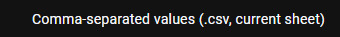
2. Putting it into Unreal engine. 2.1 - Make a struct by RMB in Content Browser > Blueprints > Struct 2.2 - Drag the CSV file of the Spreadsheet you made into Content Browser. 2.3 - Select the Struct you made in the "Choose DataTable Row Type:" 2.4 - Apply

3. Make a widget 3.1 - Add some Text Boxes (One character name and one character Line)
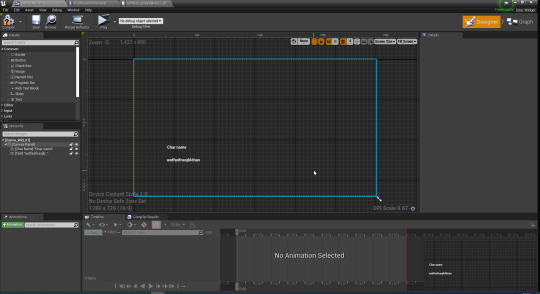
3.2 - Add binding to the texts 3.3 - Copy this code in the Event Graph in the Widget
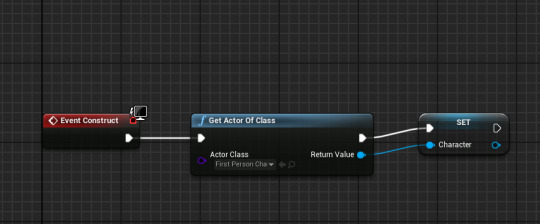
3.4 - In character blueprint make these variables
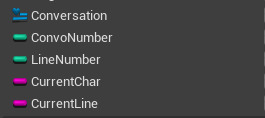
3.5 - In Widget Character Text Binding copy this code.
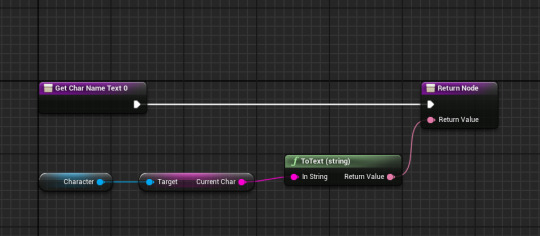
3.6 - In Widget Character Line Text Binding copy this code
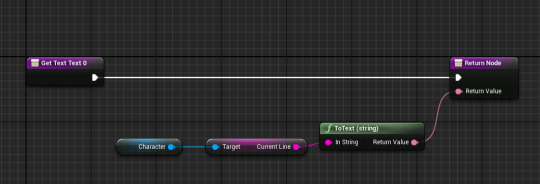
4. In FirstPersonCharacter copy this code. What this code does is when the game starts it creates the widget we made then it sets Conversation (which is a variable promoted from the Return Value of the Create Widget. After that it adds it to viewport. After it's added to the viewport it gets a Data Table Row which is from the DataTable we made then from Out Now it breaks and it sends Line one through a LEN takes away 1 and adds it to one of the Get Substrings that starts index at 1 (so the first letter that sets the name doesn't appear) then it returns that Value into a Set Current line. From the Get data table row again it goes into a sequence that is plugged into a Switch on string which with the help of Break Convo_01 (from the Get Data Table Row) Line 01 into a Get Substring that starts at index 0 and is 1 length which takes the First Letter in the text and all together (with the Set Current Char, and everything else that is tied and gets there) sets the name corresponding to the letters set on the Switch on String.
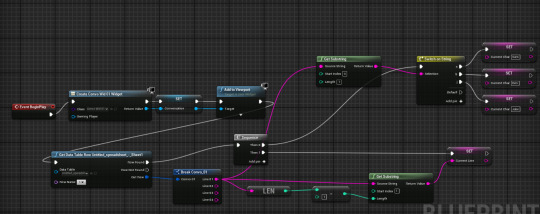
And that's about it to show line 1 of text and name on the screen.
After a while I made it so that on the button Q the widgets spawns and when E is pressed it goes to the next line and when there is no more text (so there is no S/B/J which is what makes it display the names) it just removes the widget.
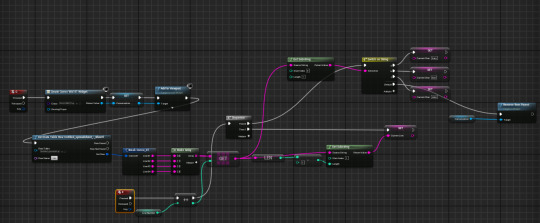
0 notes